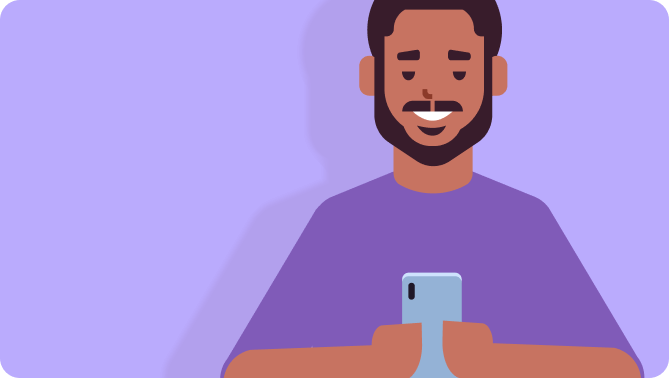Forget your most basic assumptions. For example: not everyone who uses a computer can use a mouse, or a keyboard, or even a screen.
Have you ever stopped to think what kind of computer a blind person might use every day? The answer tends to surprise people: their smartphone.
They use a smartphone for the same reason you do because it’s the computer that’s always with them. But you might wonder how can someone who is completely blind use a glass touchscreen with no buttons.
Welcome to the wonderful world of assistive technology.
Assistive Technology
Assistive Technology (AT) refers to any device, software, or equipment that helps people work around their challenges or disabilities, improving their ability to learn, communicate, and function more effectively.
Some disabilities require the use of assistive technology – for example, a completely blind person can’t use a smartphone without assistive technology to read content out aloud. Other disabilities can be aided by assistive technology – for example, someone who is dyslexic might benefit from the same feature.
Some examples of Assistive Technologies include:
Screen readers
Screen readers are software applications that interpret what’s displayed on the screen and then present that content in a form that’s understandable for users, typically in speech.
Single switch devices
Single-switch devices are assistive technologies that enable interaction with digital devices using one switch. These are often used by individuals with physical disabilities that limit their ability to make distinct movements.
Sip-and-puff devices
Sip-and-puff systems are assistive technologies that interpret the user’s breath actions as inputs. These devices are often used by people with significant physical disabilities such as spinal cord injury or muscular dystrophy.
Disabilities without assistive technologies
Many disabilities don’t typically involve, or at least require, some form of Assistive Technology. For example, most people who are dyslexic will just use their computer or phone as it comes.
Here are some common examples:
Cognitive disabilities
Cognitive disabilities involve a range of disorders or conditions that affect cognitive processes such as learning, problem-solving, attention, memory, and language. They can vary greatly in their nature and impact.
When designing for cognitive disabilities, it’s important to consider a few key aspects:
- Content should be clear and concise, avoiding unnecessary complexity or jargon
- Imagery and video can support understanding, as text can be hard to read
- Navigation should be consistent and predictable, allowing users to learn and remember how to interact with the website or application
- Different ways to consume content, text, and audio, can help users choose the best format for them
These are all excellent principles to adopt for a good user experience, regardless of accessibility.
Motor disabilities
Motor disabilities include conditions that impair physical function, affecting the ability to use a mouse, keyboard, or touch screen. Conditions can range from temporary ones like a broken arm to more permanent conditions like Parkinson’s disease or muscular dystrophy.
For individuals with motor disabilities, supporting keyboard navigation is crucial (i.e. it should be possible to use a website without a mouse or trackpad). All functionality should be accessible using only a keyboard, without requiring precise movements. Offering alternatives to time-constrained activities and using large, easy-to-click target areas can also be helpful.
Color blindness
People with color blindness might struggle to understand content if color is the only visual means of conveying information. Using high-contrast colors for important navigation elements and providing textual cues can help ensure the information is accessible.
Dyslexia
Dyslexic users might struggle with reading large blocks of text, particularly if the font or spacing is difficult to read. Simple, clear layouts and the ability to customize text appearance can greatly enhance their user experience.