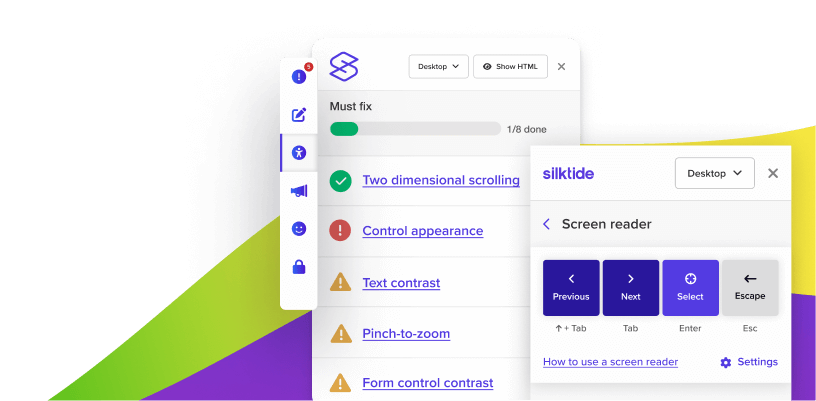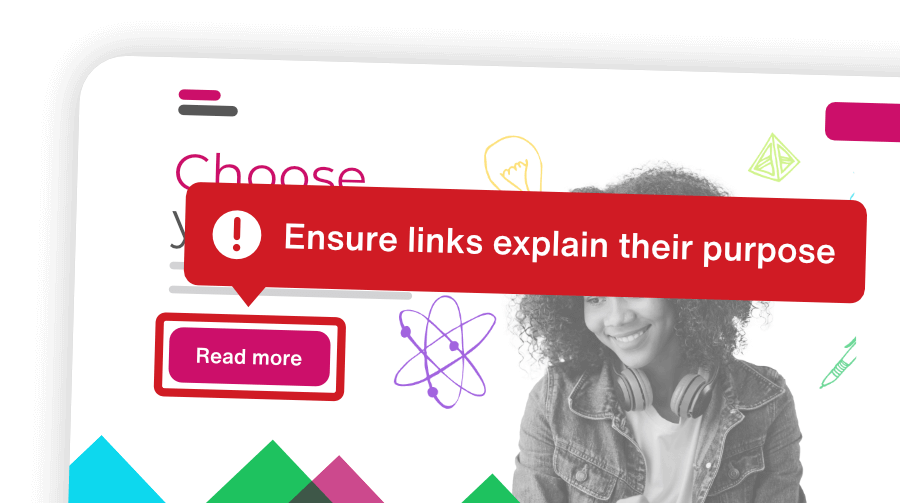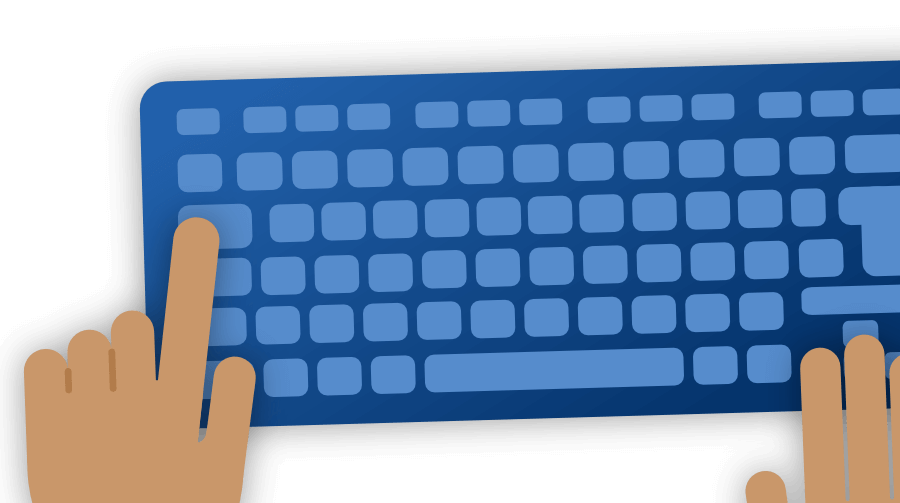What’s included in our accessibility checker?
The Silktide Toolbar is a web accessibility testing tool that helps you test your webpage for common accessibility failures. We cover color contrast, image alt text, keyboard navigation problems, and more, with over 200 WCAG accessibility checks.
With straightforward, step-by-step guidance, our free accessibility checker helps you create a more inclusive web experience. Perfect for developers, businesses, and accessibility professionals, the toolbar simplifies compliance with accessibility laws and guidelines worldwide.

Over 200 accessibility checks
Our accessibility checker covers WCAG 2.0, 2.1, and 2.2, Levels A, AA and AAA.
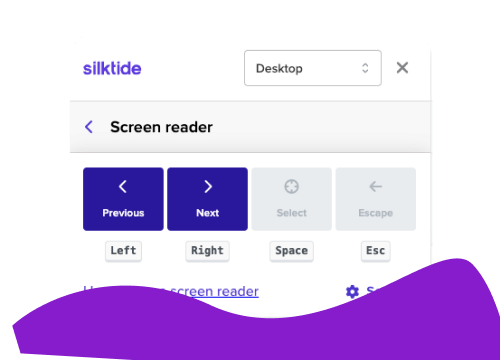
Screen reader simulator
Experience the web as if you were blind or partially sighted.
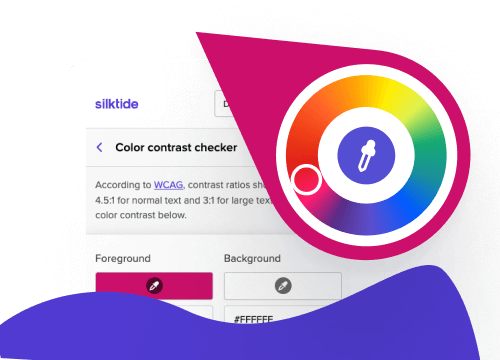
Color contrast checker
Check any two on-page elements for accessible color contrast.
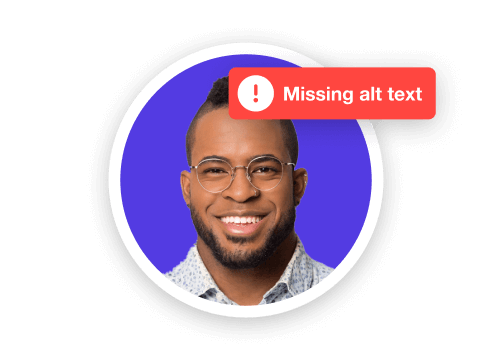
Image alt text checks
See where alt text is missing or incorrect at a glance.
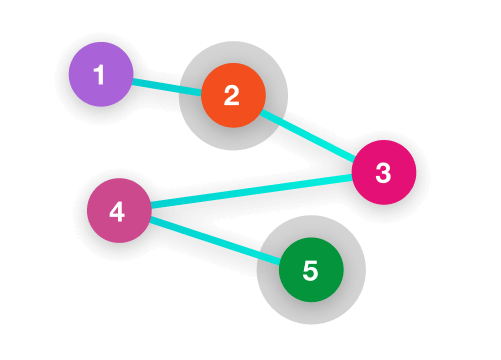
Focus order and landmarks
Understand how keyboard navigation functions on each page.
WCAG and ADA accessibility checks made simple
The Silktide Toolbar provides automated WCAG checker functionality, covering WCAG 2.0, 2.1, and 2.2 guidelines at Levels A, AA, and AAA. With this tool, you can quickly identify critical accessibility issues to be addressed across your web page.
- Compare your website to global WCAG standards.
- Align with ADA compliance requirements by meeting accessibility benchmarks.
- Discover problems like missing alt text, poor keyboard navigation, and insufficient color contrast.
- Test a live or draft web page
- Understand how to fix them with simple explanations
For example, the toolbar can highlight missing alt text on images, display keyboard focus order visually, and provide actionable solutions to help you meet WCAG and ADA standards.

Perform a website accessibility audit
The Silktide Toolbar acts as a full-featured website accessibility audit tool, scanning live or draft web pages for over 200 accessibility issues. It empowers you to identify and then resolve barriers that prevent people with disabilities from using your site.
- Analyze your web page against key accessibility standards
- Receive a detailed interactive report that highlights areas for improvement.
- Learn how to fix accessibility issues with clear, easy-to-understand guidance.
For a complete solution, Silktide also offers expert, comprehensive manual accessibility testing. We always recommend a combination of automated and manual accessibility testing.

Test and improve color contrast
The toolbar includes a powerful color contrast checker that evaluates foreground and background color combinations to verify they meet contrast requirements for WCAG 2.0, 2.1, and 2.2.
- Use the built-in color picker to select two colors on your webpage.
- Instantly see pass/fail results for WCAG color contrast guidelines.
- Be guided how to make your code and design changes to improve readability and inclusivity for users with visual impairments.
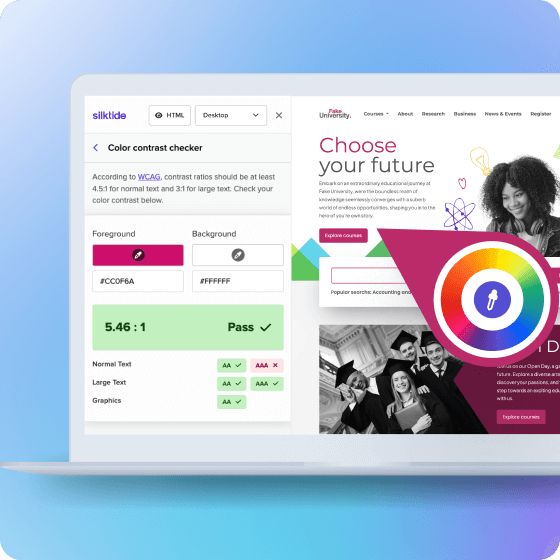
Screen reader simulator
Test your website’s compatibility with assistive technologies using the Silktide Toolbar’s screen reader simulator.
- Simulate how users with visual impairments navigate your site.
- Hear text read aloud, understand keyboard navigation flow, and experience skipping between headings, form fields, and ARIA landmarks.
- Identify and fix accessibility gaps that could hinder assistive technology users.
We built the screen reader simulator for total beginners to introduce accessibility technology to people who may not have experienced it. We recommend further testing with JAWS, NVDA, Android Talkback and Apple VoiceOver.
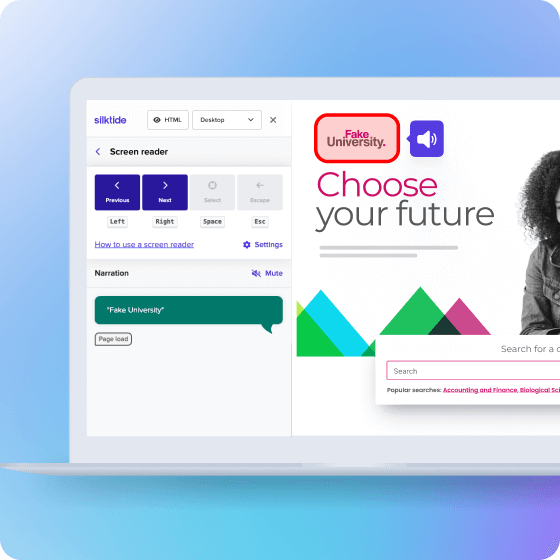
Quickly identify missing or incorrect alt text
The Silktide Toolbar scans your web page and provides a comprehensive report on the status of alt text across all images.
- Highlight images with missing, incorrect, or decorative alt text.
- Learn best practices for alt text to improve your website’s accessibility and SEO.
Correct alt text is essential for meeting WCAG and ADA standards, and this tool makes it easy to understand how to make your images accessible.
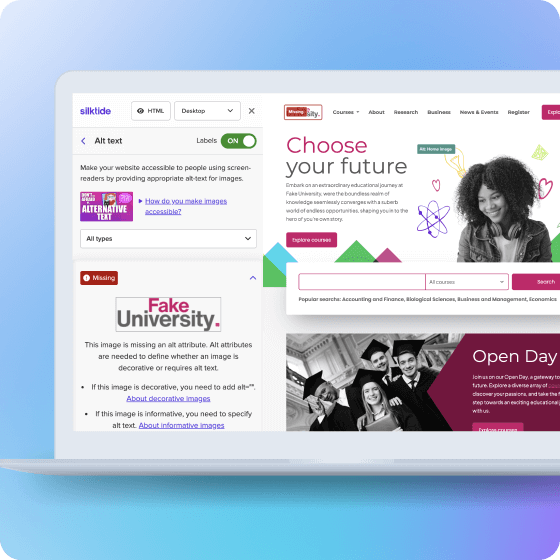
Understand the impact of poor accessibility with disability simulations
Build empathy across your team by simulating how users with disabilities experience your site. The toolbar includes several disability simulation tools to help you identify accessibility gaps.
- Simulate visual impairments like color blindness, low vision, or complete loss of color.
- Simulate cognitive impairments, such as dyslexia, to understand their impact on usability.
Use these simulations to better understand the challenges faced by users with disabilities.
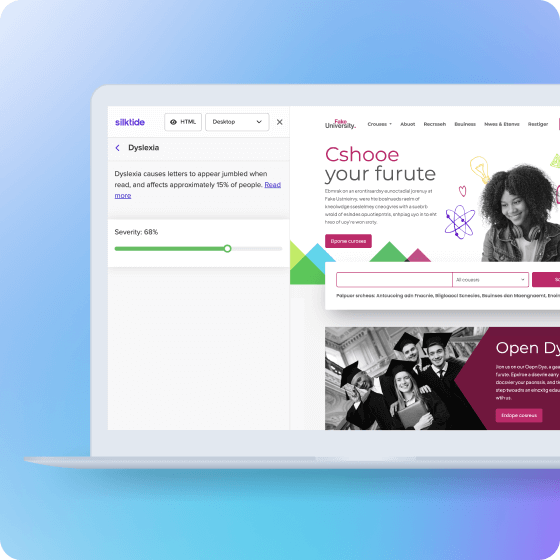
Discover Silktide’s web accessibility solutions
Silktide offers comprehensive automated web accessibility testing, in-house experts for manual accessibility audits, a range of training programs and accessibility consultancy.
How to use the Silktide accessibility toolbar
-
Install the free browser extension.
You can find it in the Chrome store
-
Open any webpage and click the Silktide logo in your browser toolbar.
This will open the accessibility tools to the side of your web page
-
Run a website accessibility audit
Get full results for 200 WCAG checks, or use individual tools like the color contrast checker or screen reader simulator.
-
View results
Get actionable recommendations in seconds.
Video Transcript
[Voice over]
Making your website accessible seems kind of overwhelming, doesn’t it?
[Visual]
Stacks of paper fill the screen. Music swells dramatically. Suddenly, the video pauses.
[Voice over]
But getting started is actually really simple and doesn’t cost you a thing.
[Visual]
The video rewinds, reversing all the overwhelming drama.
[Voice over]
All you need for now is the Silktide accessibility checker, which is completely free on the Chrome Store.
Now let’s open up a website we want to test, enable the extension, and run the accessibility checker.
[Visual]
The extension is enabled on a Fake University website. We click on the accessibility checker. It takes just a couple of seconds to scan the web page, and present a list of potential issues found.
[Voice over]
We’ve just tested this page for over 200 accessibility checks.
Taking a quick look here, we can change the way we view the website on different devices.
[Visual]
From a dropdown menu, we can change the webpage to be viewed on desktop or various mobile devices. We settle on the desktop view.
[Voice over]
We have our list of issues found on the page. We can organize them by automated and assisted checks. The automated checks are problems that a machine can identify, but assisted checks will require some human judgment. Finally, we can organize the checks by WCAG standard, including 2.2. Let’s look at an automated check under WCAG 2.1 AA: Text contrast.
[Visual]
Clicking the Text contrast check opens a new menu with a list of text contrast issues. Clicking on any of these issues causes them to be highlighted on the Fake University webpage itself.
[Voice over]
Here we’re told what the problem is, why it’s a problem, and how to fix it. Straight to the point, no technical jargon. In this case, the text is too hard to read and it fails the WCAG guidelines. We can either change the color contrast or try to compensate with a thicker font. Make a note of that, and move on to the next issue:
Link purpose.
This is about making sure that links are self-explanatory and not vague like, “Read more” or “Click here”. Again, we have issues highlighted across the page, information on why it matters, and how to make it better.
Make note of that, move on to the next issue… and that’s the accessibility checker. Simple, right?
But that’s not all.
Going back to the main menu, we’ve got a color contrast checker. You can see for yourself how readable your content is compared with the WCAG guidelines.
[Visual]
We select a color picker tool to pick a font color on the page, compared with the background color, and we’re told by the extension if the contrast meets WCAG standards.
[Voice over]
What about alt text? Screen reader users require alt text for images, describing what they are. This feature lays out every image on the page and warns you if they don’t have alt text. We have a fun video explaining what good old text looks like and when to avoid it completely.
[Visual]
The video is found within the extension menu itself, and expands when opened.
[Voice over]
The focus order feature is really cool. Some users will navigate your website without a mouse and instead use their keyboard or an accessible device, and this feature shows you the order in which elements are focused. If the order looks kind of all-over-the-place, that’s something to look into.
There’s also our headings checker. Are your headings in a logical order? And look out for those duplicated H1s.
Landmarks are a way of segmenting your web page into different areas. This is important for visitors with accessible technology, as it helps them find their way around. Silktide highlights the landmarks on a page so you can quickly know where they are.
Finally, we have simulations. You can gain a basic understanding of your visitors’ experience by simulating disabilities like dyslexia and visual impairments.
[Visual]
A quick montage. The dyslexia simulator disorganizes the words on the page, and the color blindness simulator affects the colors on the page.
[Voice over]
And with all our talk of screen readers, Silktide’s browser extension comes with its own screen reader. It’s no replacement for the real thing, but it’s a powerful tool for building empathy and ultimately helping you create a more inclusive website for your organization.
And that’s all you need to start making a positive change on your website.
We’re adding new features all the time.
But of course, that was just for one single page on your site. Silktide’s platform can cover your entire web estate much more quickly with even more checks.
[Visual]
Footage of the Silktide platform. We see it covers not only accessibility, but content, marketing, and user experience too. Many more issues are listed from these categories, including broken links, which we briefly see highlighted on a Fake University webpage.
[Voice over]
Speak to us today about how we can help your website be accessible to everyone.
Want to understand WCAG?
The Web Content Accessibility Guidelines are important, but super difficult to understand as written.
So we re-wrote them into plain language, created a range of helpful and fun videos, and packaged it into our Ultimate Guide to Web Accessibility.
It’s WCAG for beginners!

Frequently asked questions
What is an accessibility checker?
An accessibility checker is a tool that evaluates web content against accessibility standards to ensure it can be used by people with disabilities. This is crucial for compliance with legal standards and for creating an inclusive web experience.
Accessibility checkers generally fall into two categories; free accessibility checkers which test a single page at a time (like the Silktide accessibility checker), and paid platforms which comprehensively and automatically test every page on your website (like Silktide’s automated accessibility testing platform).
Does the extension work on Chrome and Edge?
Yes. You can install Chrome extensions on the Edge browser. Read this article on the Microsoft support site for instructions on installing Chrome store extensions on Edge.
How does the Silktide accessibility checker work?
Silktide’s accessibility checker scans the page currently loaded in your browser, identifying issues that may hinder accessibility by comparing your site’s elements against recognized standards like WCAG. It provides a detailed report with specific problems and actionable recommendations for improvement.
To get started, simply install the extension, open a web page (this can include a staging or unpublished page) and click the Silktide logo in the extensions area at the top of Chrome.
Next, click Accessibility Checker in the left menu to test the page. You’ll see the results in the left menu, and you can click on any of them to find out where on the page the issue is, and get guidance for fixing it.
You’ll see a range of other tools available in the same menu.
What’s included in the accessibility checker Chrome extension?
There are 4 main tools in the extension.
A comprehensive WCAG checker; test your site for accessibility problems.
A disability simulator; helps you understand how people may experience the web in a range of ways.
A free screen reader; useful for testing how assistive technology interacts with your web page.
A color contrast checker; choose two contrasting colors on your website and check against recommended WCAG guidelines.
Is the Silktide accessibility checker free?
Yes, the Silktide accessibility checker is a free tool available as a Chrome extension. It provides a comprehensive analysis of web accessibility issues at no cost. For deeper insights and continuous monitoring, Silktide offers premium plans with additional features.
Can the Silktide accessibility checker help with WCAG compliance?
Yes! The checker is designed to assess and report on how well your website conforms to various levels of the WCAG guidelines, helping you understand and meet compliance requirements.
Can the Silktide accessibility checker help with ADA compliance?
Yes. The ADA is based on WCAG standards, so by using the Silktide Toolbar, you can align your website with both WCAG and ADA compliance requirements.
Can the Silktide accessibility checker help with European Accessibility Act compliance?
Yes. The European Accessibility Act is based on WCAG standards, so by using the Silktide Toolbar, you can align your website with both WCAG and ADA compliance requirements. Find out more about the European Accessibility Act.
How often should I use an accessibility checker on my website?
Regular checks are recommended, especially after updates to content or design. Content should be checked whenever it’s changed, across every page of your website. Silktide’s automated accessibility testing can help you manage web accessibility at scale, monitoring thousands, or hundreds of thousands, of web pages.
Does the Silktide checker provide solutions for identified accessibility problems?
Yes, Silktide’s accessibility checker identifies issues and suggests practical solutions to fix them, helping website owners and developers make necessary adjustments to improve accessibility.
Is the Silktide accessibility checker suitable for all types of websites?
The Silktide accessibility checker is versatile and can evaluate various websites, from simple blogs to complex eCommerce platforms, across various content management systems and web technologies. It’s suitable for every website owner.
What makes Silktide’s accessibility checker different from others?
Our free WCAG checker stands out due to its user-friendly interface, comprehensive error explanations, and actionable solutions, making web accessibility achievable for both novices and experts.
Often, accessibility checkers are developer-focused, filled with jargon, and fairly ugly. So we decided to make ours different. We focused on creating a better user experience aimed at everyone, regardless of their accessibility knowledge.
How can I ensure my website stays compliant over time?
Use the WCAG checker regularly to monitor your website and implement the recommended changes. Keeping up with the latest accessibility guidelines and incorporating them into your site’s design and content is also key.
For a more comprehensive solution, consider the full Silktide automated accessibility testing platform, which automates testing over thousands of web pages.
Combining automated testing with manual auditing will also give you full coverage. Find out more about Silktide’s full range of accessibility services.
What should I do if I’m unsure how to fix an issue reported by the checker?
Silktide provides comprehensive help guides for every issue it finds. If you’re still unsure, consider reaching out to a web accessibility consultant or look into Silktide’s support options.
We also have a range of free resources available, from downloadable accessibility books to comprehensive training videos on YouTube.
Why would I use the Silktide screen reader simulator when NVDA, VoiceOver, and Talkback are free?
We made the screen reader simulator because a lot of people have never used assistive technology and the main screen readers have a learning curve attached to them. This is just a way to introduce people gently to the options available.
Our screen reader simulator is not designed as a replacement or a competitor to those excellent free tools. We would always recommend taking the time to learn comprehensive screen readers like NVDA, Voiceover (built into iOS and macOS), and Talkback (built into Android devices) for serious accessibility testing of your website.
“Genius. You have made accessibility testing fun! All the most needed things in one place.”
Install the FREE Silktide accessibility checker