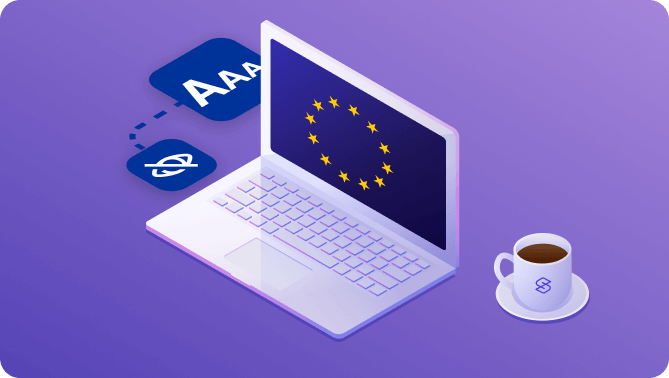The European Accessibility Act (EAA) has significant implications for businesses’ digital presence, requiring them to make sure that all digital assets, such as websites, mobile applications, and online services, are fully accessible to people with disabilities by June 28, 2025. This means taking a comprehensive look at how users interact with your online platforms and making the necessary adjustments to ensure inclusivity.
What are digital assets?
Digital assets refer to any online interface or system where users engage with your business. These assets can include:
- Websites: Any publicly accessible web pages, whether for marketing, e-commerce, or informational purposes.
- Mobile applications: Apps available for download that allow users to interact with your products or services on mobile devices.
- Online portals: Systems where users log in to access services, accounts, or customer support, such as banking portals, booking systems, and membership sites.
- Self-service terminals: Interactive digital kiosks used in physical locations, such as ticket machines at train stations or ordering systems at restaurants.
- E-commerce platforms: Websites and apps where customers browse products, make purchases, and manage their accounts.
- Multimedia content: Videos, podcasts, and other forms of media hosted on your site or platforms that must be accessible through features like captions or audio descriptions.
With these assets playing such a vital role in modern business operations, ensuring they are accessible to everyone is essential for compliance with the EAA.
How the EAA impacts your digital presence
1. Accessibility requirements for websites
Your website is likely the first point of interaction for many customers, so ensuring it’s accessible is crucial. The EAA requires that websites meet specific standards to guarantee that users with disabilities can easily access information, navigate pages, and complete necessary actions like purchasing or filling out forms.
Key aspects include:
- Perceivability: All content, such as images, videos, and text, must be perceivable by users with visual or auditory impairments. For example, adding alt-text to images and ensuring captions for videos.
- Operability: The website must be navigable by all users, including those using assistive technologies like screen readers or keyboard-only navigation. Features like clickable buttons, menus, and forms must be usable without requiring a mouse.
- Understandability: Website content must be clear and concise, avoiding overly complex jargon or difficult-to-understand instructions. Your website should also behave predictably, avoiding sudden shifts in layout or functionality that could confuse users.
- Robustness: Websites must be compatible with current and future assistive technologies, meaning that the website’s code should be written in a way that is accessible and can be interpreted by a wide range of devices.
Example: A user with a visual impairment should be able to navigate an e-commerce site, browse products, and complete the checkout process using a screen reader or keyboard navigation.
Want to know more? We wrote the Complete Guide to the Web Content Accessibility Guidelines (WCAG) to help you understand the details.
2. Accessibility in mobile applications
Mobile applications are just as crucial as websites when it comes to user interaction, especially in industries like retail, banking, and telecommunications. The EAA mandates that mobile apps must meet similar accessibility requirements as websites.
Key aspects include:
- Text alternatives: All non-text elements, such as icons or images, must have accessible labels or descriptions for users who rely on screen readers.
- Navigational ease: The app should be fully navigable through assistive technology like voice commands or keyboard shortcuts. Important features like account management, payment processing, and customer support should be reachable without barriers.
- Responsive design: Mobile apps should work seamlessly across various devices, adjusting to different screen sizes while maintaining accessibility.
- Accessible inputs: Forms and data entry fields within apps must support alternative input methods, such as voice-to-text or switch devices used by individuals with motor disabilities.
Example: A banking app must allow a user with a motor disability to transfer money, check their balance, and pay bills using voice commands or alternative input devices.
3. Online forms and transaction processes
Online forms are often a critical aspect of digital interactions, whether for signing up for services, completing purchases, or submitting inquiries. The EAA emphasizes that these forms must be accessible to all users, including those who rely on assistive technologies.
Key aspects include:
- Form labels: Each form field should have clear and visible labels to ensure users understand what information is required.
- Error identification: If users make an error while filling out a form, the error message should be easily identifiable and explain what went wrong in a clear, understandable manner.
- Keyboard accessibility: Forms must be navigable using only a keyboard or alternative input methods, allowing users with motor disabilities to complete the form without a mouse.
Example: A user with a disability should be able to enter shipping and payment details and confirm their purchase without encountering barriers.
4. Multimedia content
If your digital presence includes videos, podcasts, or other multimedia content, the EAA requires that this content is accessible to users with hearing or visual impairments.
Key aspects include:
- Captions: Videos must include captions for individuals with hearing impairments. This ensures that all auditory information is available in text form.
- Audio descriptions: For visually impaired users, providing audio descriptions of the key visual elements in videos is essential. This could include describing scene changes, body language, or on-screen text.
- Transcript availability: For audio content like podcasts, providing a full text transcript ensures that users with hearing impairments can access the information.
Example: A company’s promotional video on their website should include subtitles for dialogue and an audio description of key visual elements.
5. Self-service terminals
Self-service terminals, such as kiosks in public spaces or interactive ticket machines, are also considered part of a business’s digital presence. The EAA mandates that these terminals are fully accessible to all users.
Key aspects include:
- Interface accessibility: The user interface must be usable by individuals with disabilities, including providing options for high-contrast modes or voice commands.
- Physical accessibility: The terminal’s physical layout must be reachable by individuals in wheelchairs, and input options like touchscreens must have alternatives for users who cannot use their hands.
Example: A ticket machine at a train station should allow users with mobility or visual impairments to purchase tickets independently, either by voice input or through accessible touch screens.
What changes do businesses need to make to ensure digital accessibility?
Here are the essential changes businesses should consider making to their digital presence in order to comply with the EAA:
1. Implement accessibility guidelines (WCAG 2.1)
To meet EAA requirements, your digital assets should comply with Web Content Accessibility Guidelines (WCAG) 2.1 at Level AA. This standard outlines the best practices for making digital content accessible, focusing on the principles of perceivable, operable, understandable, and robust (POUR).
- Action Step: Conduct an accessibility audit of your digital platforms, either in-house or by hiring experts, to identify areas that need improvement based on WCAG 2.1 guidelines.
2. Redesign interfaces and user experience (UX)
Improving the accessibility of your website or app might require a redesign of key components, such as navigation menus, buttons, and interactive elements, to ensure they are usable by all users, including those with disabilities.
- Action Step: Work with UX designers who are experienced in accessibility to redesign any problematic areas. Ensure that interfaces are easy to navigate and understand for users relying on assistive technologies.
3. Test with assistive technology
Regularly test your website and mobile applications using assistive technologies, such as screen readers, voice control, and alternative input devices, to ensure your content is fully accessible to users with disabilities.
- Action Step: Test your digital assets using tools like NVDA or VoiceOver to simulate the experience of users with disabilities and catch potential issues early.
4. Train your development and content teams
Accessibility is not just a one-time task—it’s an ongoing commitment. Your developers, designers, and content creators should be trained in accessibility best practices to ensure that new content or features are accessible from the start.
- Action Step: Provide regular training on digital accessibility for your staff to embed accessibility into your business culture.
Accessibility is a business priority
Ensuring that your digital presence is accessible is not only a legal requirement under the EAA but also an essential part of delivering an inclusive customer experience. By making these changes, you’ll not only avoid penalties but also open your business to a wider audience, including millions of individuals with disabilities. Acting early and thoroughly will help ensure compliance with the EAA by June 28, 2025, while also demonstrating your commitment to inclusivity and accessibility for all.