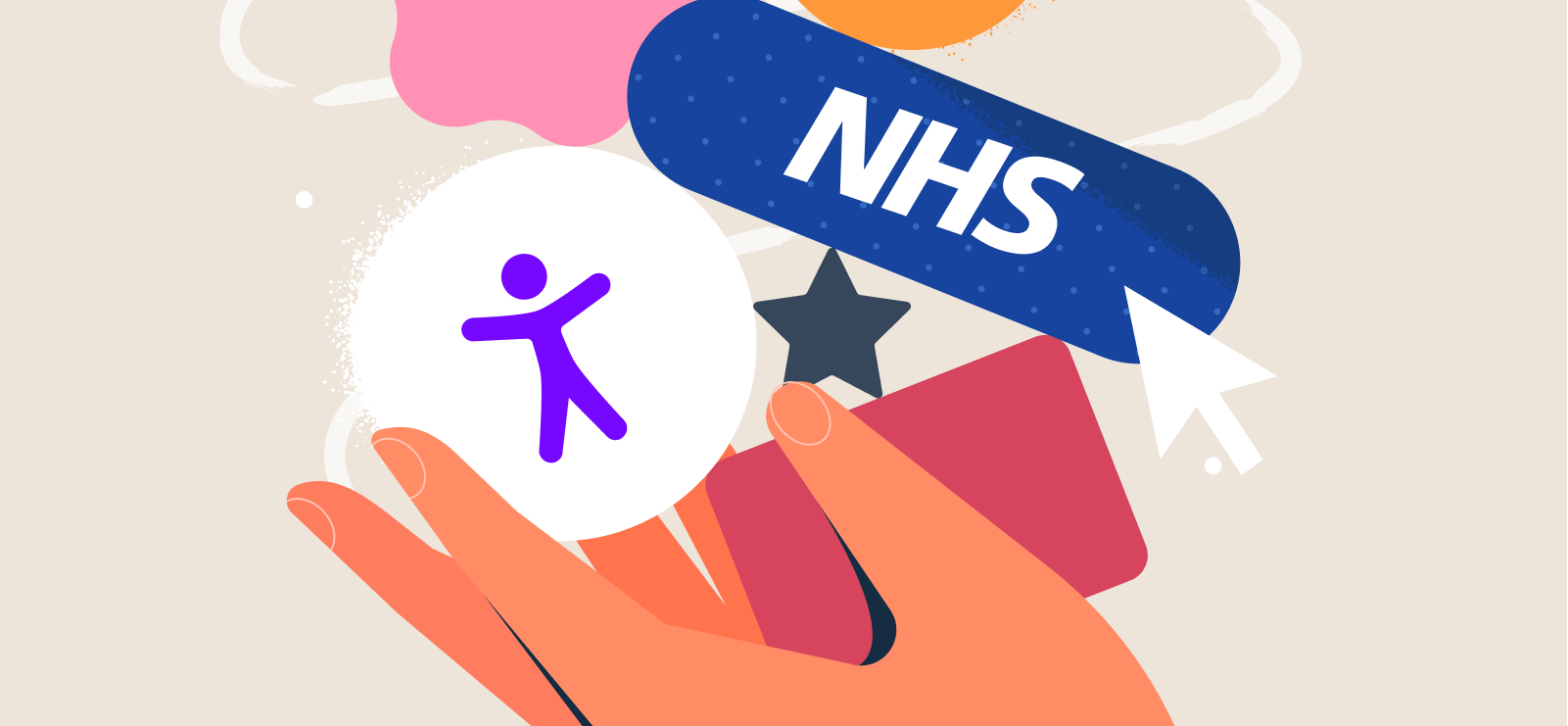Can you give us an introduction to your team and your role?
I’m Ian Nicholls. I’m the Trust’s eHealth Transformation manager and I manage the web team at the Royal Cornwall Hospitals NHS Trust. We have a team of two senior web developers and a recently hired web development apprentice.
They handle both the intranet and internet sites for RCHT, and also the CCG and the ICS websites, to a lesser extent. There are also various intranet sites for GPs in the area.
We provide the infrastructure for all these sites. The CCG manages their own content, but we build and manage our content.
At the moment, all jobs come through our team.
Can it be difficult to manage the work for a wide range of people?
Yes, it can be. We have good resources and work in a visual workload management sprint process.
We have people who do the day-to-day updates and changes, and then bigger jobs get scheduled and prioritized.
At the moment our main priority is the improvement of our accessibility.
There are a lot of stakeholders. As a non-technical manager of the team, I’m able to see what needs to be done, and our progress towards our goals, using Silktide.
In the future, we’d like to get to a stage where we manage the platforms and infrastructure and work in partnership with a separate content team.
We also want to give access to Silktide to our communications team, who create most of the content, so they can look at things like content quality and reading age across the sites.
So let’s talk about accessibility. Can you tell us how you got started?
Right at the beginning of the process, we asked the team ‘What does accessibility mean?’.
Well, beyond the basics we didn’t really know. We started digging into it, and the below the surface we scratched the more we found that there was a lot to it.
We hadn’t fully appreciated the implications of how to go about meeting the accessibility legislation and to assess our level of compliance.
We obviously have the legal obligations toward accessibility, but looking beyond that Accessibility is there for a good reason. It’s so that our service users can access information and good levels of accessibility are helpful to all users.
We’re an NHS Trust and it’s our job to help people, so we felt it was our moral obligation to improve.
If you look at all the public sector results in the Index, there are very few now scoring 99 as we are. I’m incredibly proud of my team’s achievement.
You said that accessibility wasn’t something you’d fully considered before you found out about the legislation.
There was a realization in the Trust that perhaps we hadn’t previously understood how to approach meeting our obligations. We didn’t understand the technical details of the accessibility requirements and what was needed.
It became pretty clear when we were made aware that we’d only really be scratching the surface of what compliance looks like.
Our WordPress sites were fairly old in terms of design.
The first stage really was to objectively understand our level of compliance. So we commissioned an external accessibility auditor. We started looking at the content to understand what compliant content would look like.
There was manual and automated testing involved. The audit showed a lot of issues with the site and also showed that we were not compliant. It wasn’t a good starting point in all honesty and raised a question about whether improving the site or commissioning a new one would be the best way forward
So we started looking for automated tools and were introduced to Silktide through someone who works for the CCG in Cornwall. They pointed us in the direction of the Silktide Index and we saw that we were scoring around 35, and nowhere near the top.
I’m not blind to the fact, of course, that automated testing does not tell you the whole picture, it’s only a part of it. But what it allows you to do is, for those things which can be automated, narrow and zoom in on those problems.
How do we know, for example, that a page is scrolling in two dimensions unless it’s being looked at? You can’t physically look at every page on your site to check, it’s just not possible.
Our external auditor picked up some issues that Silktide had also picked up. When we made the changes to fix those, it actually broke some other things as a result.
If we didn’t have the automated testing provided by Silktide we wouldn’t then have been able to go back and identify and fix those things.
So Silktide really works well in partnership with manual testing.
For example, we would never have been able to check all of our alt text without Silktide. We found that our site was pulling in the page title as the alt text, so although it was present it wasn’t correct.
We would never have been able to identify that without Silktide.
I wanted to make sure that the alt text was the right alt text, and that it was actually useful in context. Some of it was very poor in terms of context. But Silktide is so fantastically usable, it works easily and quickly to help us fix these problems.
We have a dedicated team member with us who is now checking and amending all of our alt text now that we’ve pushed an update to fix the issue.
What was your process for working on accessibility before you found Silktide?
Very limited. I think our team knew they needed to be compliant, but didn’t know what being compliant actually meant.
They also didn’t have the time to sit down and think ‘What are we going to do about it?’
There were a lot of demand channels for work but without any real way of visualizing it. For example, all three team members were looking at the same email inbox.
So we had to change the way we worked. The reason we implemented the workflow changes was so that it would free up our time to work more efficiently, upgrade our infrastructure, servers, and WordPress, and get everything running as it should.
This then gave us the time to start getting on top of accessibility.
Once we started using Silktide we had the tools to quickly make some big improvements.
The guys on the team have been totally focused on it.
What was your understanding of the WCAG criteria for accessibility?
Looking at WCAG on its own would be an absolute nightmare. If you had to look at the guidelines and try to figure out what it meant, it would be difficult.
The audit we had was hugely instructive as it provided a list of all the things that needed improving. And it was really that process of identifying a problem, looking at it, and asking how we can fix it that helped us make a start on our accessibility.
If you take the whole team, there wasn’t any of us who could have made an entirely new website accessible, as not one individual had the full knowledge to make that happen.
So what we really needed was something that would point out the problems, highlight them in an individual way and then explain how to fix them. Also in doing so, teach us what accessibility looks like.
How do you work with Silktide to work through the fixes?
The day-to-day stuff we just worked through as we found them, but some larger issues, like our navigation bar, for example, required a lot more work. Those would be put into a separate project and worked on during our development sprints.
So the range would be from simple fixes like missing alt text through to more serious issues like our navigation breadcrumbs not being ordered as lists.
The biggest issue was Skip to Content. We didn’t have it. We also didn’t have any way of finding which pages didn’t have it. We added them as we were told about them, but then of course didn’t have any record of the pages we’d already done.
So this is where Silktide was brilliant because it gave us a list of all the pages on which it was missing, and we could just go through and add it.
Actually fixing the problem was probably around 15 seconds, but finding them was impossible. So the absolute beauty of Silktide was its ability to help us do that quickly.
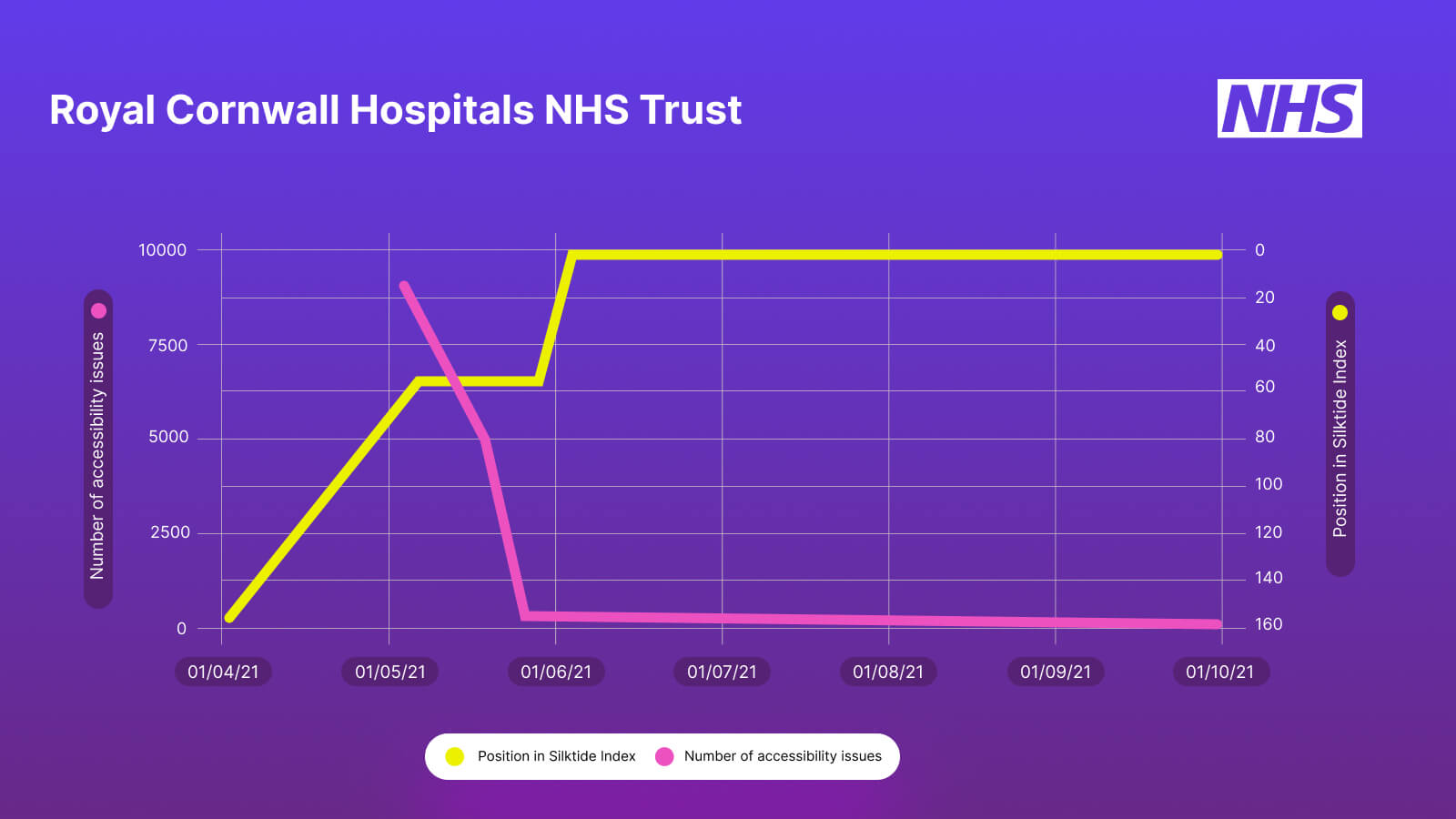
Does the information in the platform help you understand WCAG?
I don’t have any background at all in web development, so it really helped me understand how to direct the team to make the technical fixes. So for the communications teams or non-developers like me, it really helps.
How did you decide on Silktide?
We were aware of the Silktide Index and were looking for automated testing software to support the ongoing work the team was doing.
We looked at two or three tools and had a demonstration of Silktide. You were on the NHS framework, it was a really useful platform, and the price was right.
After looking at the other tools on the market, both myself and the web team decided it was definitely the best option we had.
The UI, the depth of information, the speed at which we were directed to issues, and given feedback after fixing them, were all contributing factors.
But, outside of accessibility, things like grammar, spelling, speed, and inappropriate links were also really valuable.
For example, we had no idea how slow our website was before Silktide. It just offered so much more.
We also like how we’re not limited by the number of users.
It was a very low risk at the price point. And we’ve achieved so much in our first month, given that we are now number one in the Silktide Index in our field, with an almost perfect accessibility score of 99.9.
We do struggle with forms, documents, and PDFs. It’s not easy to make these documents accessible. It’s not just the technical side of using InDesign or Acrobat to change PDFs, but getting the people who are creating them to understand what the accessibility requirements are for documents.
For example, the importance of reading order and the impact that has on end-users.
We’ve taken it very seriously. We’ve fixed as much of the website we can. We know we still have work to do in terms of our content. But we’re in a much better position than we were.
How did you learn to use Silktide?
I just pressed buttons and got it working. It’s so intuitive that it really doesn’t need any explanation. The whole team was using it the day we got access to it without any problems.
We did our first scan, found mobile pages scrolling in two dimensions, and just fixed them straight away.
What’s your advice to other people considering Silktide?
Try it, use it, and see how you get on. For us we find it very quickly enables you to identify issues and characterize them and make a plan for putting things right
The feedback and monitoring, from a management perspective, are just so useful for us to see the impact of the work we’re doing.
I regularly take delight in telling my colleagues and managers about how great the team is doing. Silktide helps us to show what we’ve done. We went from 35 to the best in the country, in such a short time.
It’s great to understand how accessible you are and benchmark yourself against others. The problem with other online accessibility tools is that they just don’t tell you how to find issues and fix them.
What would your workflow be like without Silktide?
We wouldn’t be able to make changes and understand whether those changes have caused any further accessibility issues.
We run the audit in the day and overnight, every day. We’d just lose the ability to understand any problems we’d caused or any new spelling errors we’d put up.
We’d have a lower-quality website and just wouldn’t know the issues were there.
Having a score to look at each day, it’s also useful for us to have that element of gamification in Silktide. Everyone’s taken it really seriously. It’s great for incentivizing everyone.
It’s beautifully simple.
Anything you want to add?
We now have a much better understanding of how to ensure we’re compliant, but we also now understand why the regulations exist. We really do care about accessibility, and it’s not about making our site adhere to the law, but make it work for anybody who needs to access it.
If we don’t take it seriously, we’re disenfranchising our users.
The reason a website exists is to give information to people, and we don’t make it accessible they then either don’t have that information or come and ask us for it in a different format.
This means we have to respond to that.
So the more we can do to put better information on the internet and make it accessible, in all the various meanings of the word, is right for the service users and for the business as well.
Ready to get started?
Request a demo