What is an accessibility audit?
When it comes to improving web accessibility, the first step is always a detailed accessibility audit. It might sound like an involved and complicated task. Yet, it’s a critical tool when it comes to improving web accessibility.
Audit your accessibility now with our free Chrome and Edge extension
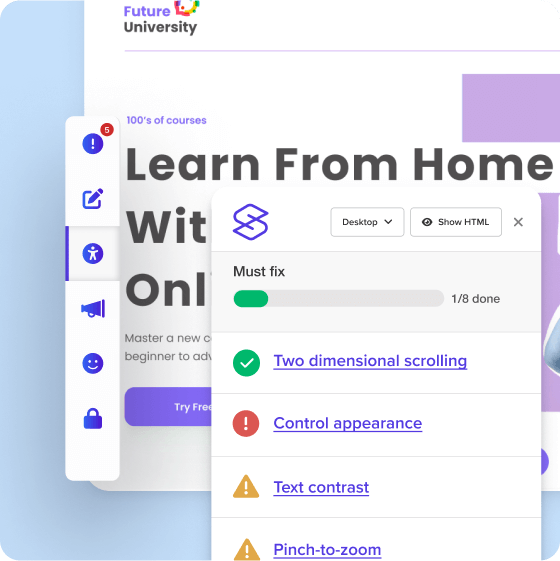
Think of an accessibility audit as a checklist to keep you organized. After all, it’s hard to know what accessibility issues you need to fix if you don’t know what they are.
An accessibility audit is a detailed report that lists the accessibility issues on your website. You’ll be able to filter the issues by page or frequency so that you can better focus on what you should fix first. Accessibility audits should include explanations of accessibility issues and how to fix them. This means that they can also be useful as educational tools to help the wider team gain a greater understanding of accessibility.
Improving your website accessibility is no small project. Without an accessibility audit to keep you focused and organized, you run the risk of getting overwhelmed.
So, now that we know what an accessibility audit is, how do you do one?
How to perform an accessibility audit
There are a few different ways to carry out an audit:
- Manual accessibility audit
- Automated accessibility audit
- Hybrid accessibility audit
Manual accessibility audit
This is the most thorough type of audit so is also the most time-consuming, and costly.
The tester will visit each page of your website in turn, on different browsers, devices, and assistive technologies. The accessibility issues found are recorded along with any extra details.
The benefit of a manual accessibility audit is that there are some accessibility issues that can’t be detected by automated tools. So manual checks are required if you want to ensure a more accessible site.
But there are some downsides. Manual checks take a long time, especially with websites with a huge number of pages.
It’s not feasible to test every page on your website, so a manual audit will not give you full coverage.
Finally, using highly-skilled accessibility consultants to carry out a manual audit becomes costly.
Pros
- A very thorough audit of selected pages, templates, and forms
- Will find problems computers cannot
Cons
- Takes a lot of time
- Can be relatively costly
- Won’t cover your entire website
- Requires expertise
Our manual accessibility auditing services
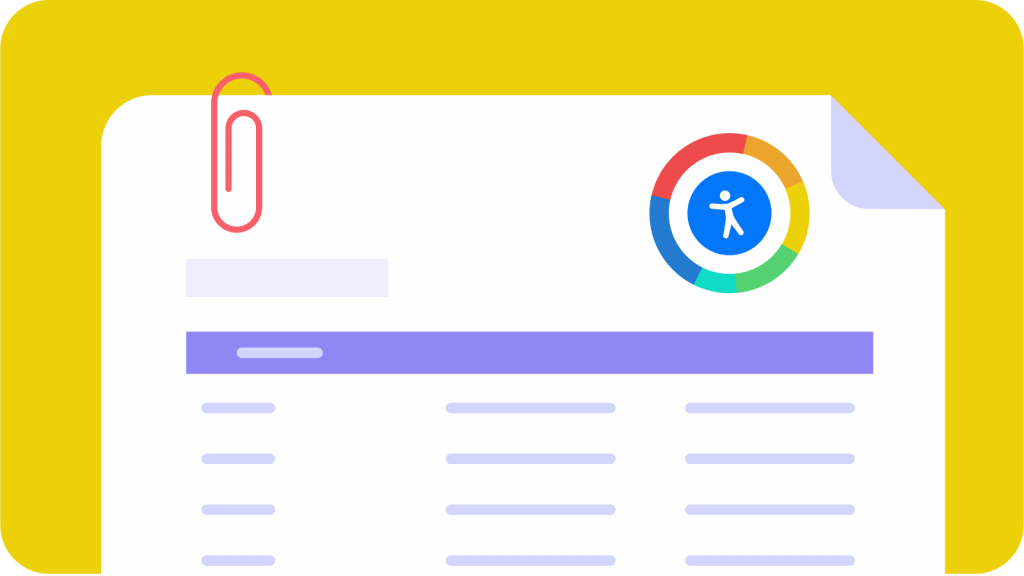
Automated accessibility audit
Taking an automated approach can save huge amounts of time, cost, and labor. And let’s face it, they also save you the headache of managing a huge manual audit project. Automated audits are carried out, unsurprisingly, automatically. Digital platforms like Silktide scan your website and present the accessibility issues to your team.
The main advantages are the speed of testing and the scale of testing.
Automated accessibility checks run on a schedule. They check new content before or after publishing and help everyone keep track of goals.
But automated audits aren’t perfect. They are of course completed by computers. The main areas of failure are things like the understanding of context language.
For example, you should ensure every page has a title relevant to the content of that page. While a computer can tell you if a title exists, it can’t tell you if it accurately reflects the rest of the page content. This may change soon, however, with the explosion of AI tools.
A good platform will give you a list of your page titles and ask you to check if they are relevant. This saves you time, but still requires some manual work. At Silktide, we call these ‘assisted checks’.
Pros
- Saves time and cost
- Audits update often
- Helps educate teams on accessibility
- No risk of human error
Cons
- Can’t find every accessibility issue
- Some platforms don’t test multiple devices
Hybrid accessibility audit
This is our suggested approach. A hybrid accessibility audit uses a mix of both manual and automated testing. This approach gives you frequent testing at scale and finds a wide range of issues. It frees up the time for expensive manual auditors who can then focus on the more involved aspects.
Choosing an automated accessibility auditing platform
Finding a reliable automated web testing partner takes the headache out of web accessibility.
Silktide automatically finds accessibility issues across your entire web estate. It explains the problems in plain language and gives you guidance on how to fix them. And it tests on multiple devices.
Here’s a checklist to use when looking for a good automated accessibility tool:
- Must be able to handle large websites and thousands of pages
- Can categorize accessibility issues according to WCAG conformance levels
- Provides detailed explanations of each issue found
- Provides detailed recommendations on how to fix issues
- Allows for custom rules to report on issues outside of accessibility
- Can test for accessibility issues on mobile devices, desktops, and tablets
- Provides regular reports and progress tracking
Our automated accessibility platform
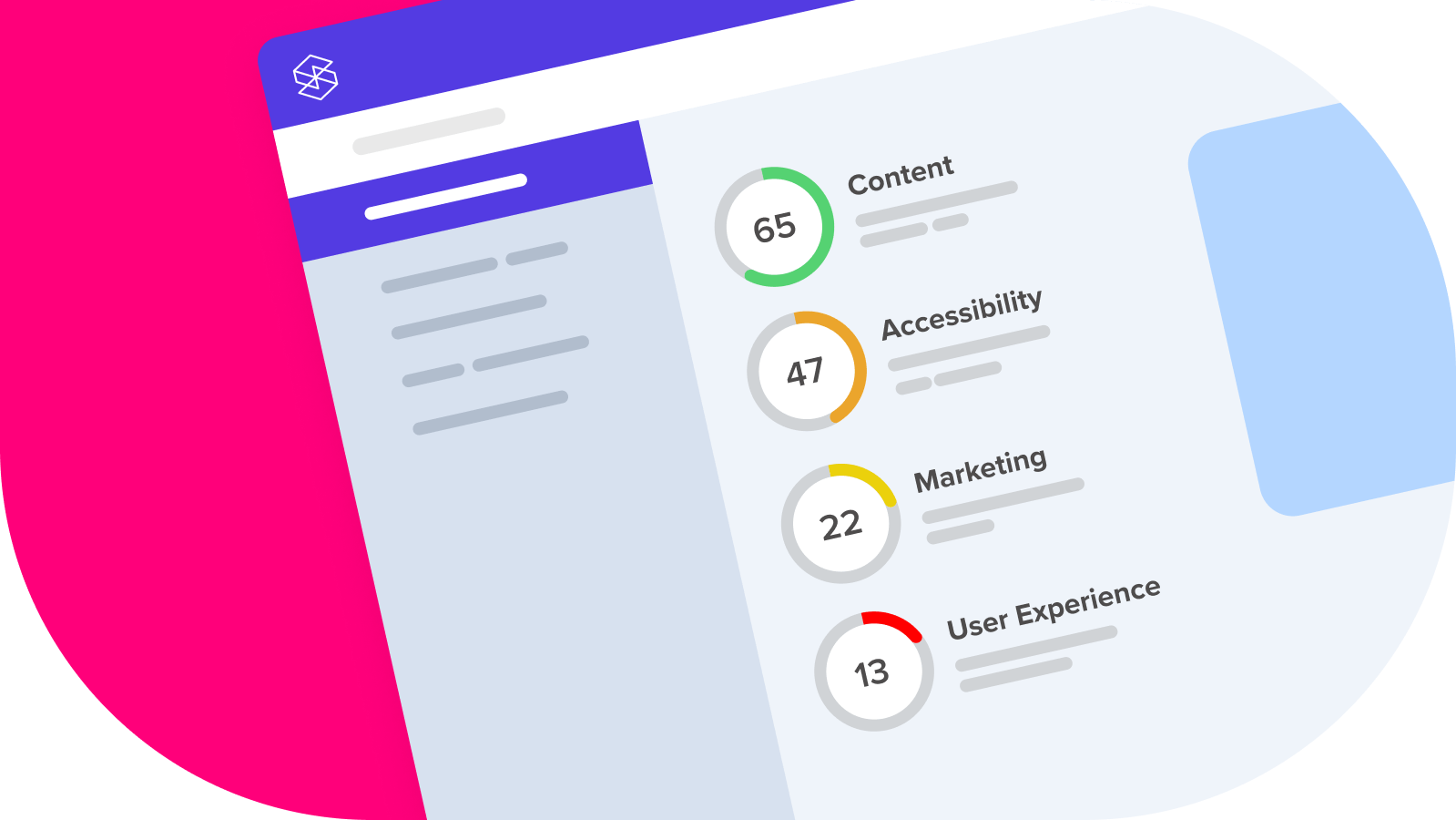
Do I need to perform an accessibility audit?
In the US, the Americans with Disabilities Act (ADA) governs web accessibility. Websites must meet the specified standard for web accessibility. It’s recommended you contact an expert law firm that specializes in accessibility.
In the UK, Europe, and the rest of the world, there are different standards. Every region takes inspiration from the Web Content Accessibility Guidelines (WCAG).
The risk of litigation is real, so it’s very important you manage your web accessibility effectively. Because new content is added to your website all the time, it’s important to use an automated platform to regularly monitor for problems.
How does an accessibility audit help make my website accessible?
Web accessibility auditing platforms alone won’t fix accessibility issues for you. Instead, they help to educate you and your team on what causes each issue and guide you on how it can be resolved.
Once you have your accessibility audit report you can better understand where you should focus your time. Accessibility issues might be found in content, design, or code. That means that it’s likely multiple teams will need to get involved to fix them.
Silktide makes this process much easier. By segmenting your website and assigning issues to separate teams you’ll better manage the issues.
How long does an accessibility audit take?
Depending on the number of people involved and the size of your web estate, manual accessibility audits can take from weeks to months of dedicated time.
While automated web accessibility testing tools can vary in how long they take to build an accessibility audit report, it often ranges from a matter of minutes up to a few hours.
What do I do with my accessibility audit report?
Now that you have your web accessibility audit report, and assuming you have taken a hybrid audit approach, you can start improving your website’s accessibility. Here are some tips.
Prioritize
Review your accessibility audit for the most common accessibility issues or issues that are negatively affecting your website’s accessibility the most. Solve these first.
Organize
Assign issues to different teams. Delegate technical code-based tasks to developers, content issues to content editors, and design issues to designers. This allows teams to focus only on the tasks they are responsible for.
Retest
Once accessibility issues have been fixed, you should test your website again and update your accessibility audit.
This helps to confirm that the accessibility issues have indeed been solved and allows you to stay up to date with your website’s accessibility performance. Silktide will automatically retest your website and update your accessibility audit report at predetermined intervals.
Learn accessibility on YouTube
